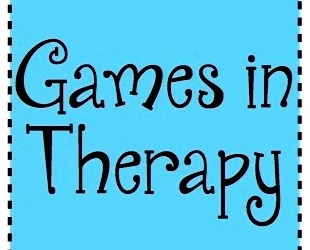You might be facing some major problems with your current web host. In this case, change is crucial for your website to function properly.Changing the web host of your website is a major decision, and it cannot be done overnight. You should consider many factors before making this significant change because you cannot choose your next web host without knowing your website’s priorities and your current web host’s pitfalls. The process behind choosing your next web host provider is not complex, but you do need to be careful. Here are a few steps to help you transition to a new website host seamlessly.
You might be facing some major problems with your current web host. In this case, change is crucial for your website to function properly.Changing the web host of your website is a major decision, and it cannot be done overnight. You should consider many factors before making this significant change because you cannot choose your next web host without knowing your website’s priorities and your current web host’s pitfalls. The process behind choosing your next web host provider is not complex, but you do need to be careful. Here are a few steps to help you transition to a new website host seamlessly.
Your New Host
Something went terribly wrong with your old web host and, now you are looking out for a new web host to provide services for your website. While searching for this new host, make sure to keep your previous host in mind: What could this host not provide for your website? Regarding your new host, research in critical parameters, such as 24/7 technical support, should help you get to the right host. When you have shortlisted a few hosts, try chatting with their representatives online to get to know more about them. You can also ask questions related to specific parameters that your website needs and how they are allotted on the new host.
Essential Backups
Your current website’s content and codes need to be backed up properly before you start migrating the website to a new host. Naming folders properly eases the process of locating backup files. Using an FTP program when you are backing up your files ensures your backup files’ security. There are many free feature-rich FTP programs such as Filezilla.
Transferring Domain Name
When changing your web hosting provider, make sure your domain name is transferred properly. Generally the new host would help you with the transfer, but here are some tips that can help you. You can transfer domain names using any number of hosting packages. The transfer fees would be completely dependent on extension name you select for hosting purposes.
The Uploading Process
The uploading process includes uploading all files and folders on the website to the new host. This can be done much before you attempt to transfer the domain name. This way your website is ready to launch immediately after the domain name transfer. When you finish uploading, make sure to check on the scripts, applications, and services on the website. You should also check for the files that were transferred and how they behave on the new host. This is crucial to the website and should be carefully performed.
Monitoring New Web Host
Checking the website regularly would prevent any unobserved shortcomings. Once the transfer is done, the migration process is completed, but constant monitoring would help to manage the efficiency of the website. The website’s pages should be monitored for proper loading and functioning.
Look out for Warnings
In order to prepare your consumers for potential site downtime, inform your them that you are planning to change the host. Make the DNS change only when you know the site is bug free.
Make sure you follow these basic instructions when changing to a new host. Once you have migrated,your site should be up and running without losing out any crucial information in no time.