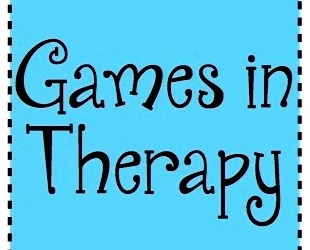It’s no surprise to anyone I know when I say that I love technology. I’m a bit of a geek, an early adopter and, sometimes annoyingly, quick to switch to the next new thing.
What surprises me though is how many cheap or free online tools and apps are available, yet few people I know or work with use them. So I thought I’d list a few I use and encourage you to try at least one.
1. Evercontact
 I’ll start with Evercontact because they’re going to give me free stuff if I send them this post’s URL (nice). Formerly WriteThatname, Evercontact “intelligently scans your incoming email & auto-enriches contact details in your address book and CRM.”
I’ll start with Evercontact because they’re going to give me free stuff if I send them this post’s URL (nice). Formerly WriteThatname, Evercontact “intelligently scans your incoming email & auto-enriches contact details in your address book and CRM.”
It works with Gmail, Outlook, Salesforce and other apps. Basically it does two things: It scans your contacts and adds other details automatically. It also has a browser extension that allows you to select contact details and add them to your contacts. It has free and paid plans, but also rewards you for shouting out about it on social media.
2. Buffer
Buffer allows you to schedule and post links to Twitter, Facebook, Linkedin and Google+. Again, it has a browser extension that pops up a posting window and you can choose to post on all or some of your networks. It also adds a “Buffer” button to Tweet windows. Founder Joel said in a blog I read somewhere that he created it so his tweets and updates were spread out consistently rather than in random bursts. It has free and paid plans – and the team keep a great blog.
3. Basecamp
Basecamp is a project management app developed by the 37 Signals team. It combines messaging, to-do lists, file storage, shared text documents, a calendar and reminders. It allows sharing by teams and you can also invite clients to let them monitor progress. It’s just had a nice redesign that has made it more intuitive and simple. 37 Signals have several other products, as well as books about how they’ve innovated in their work. I’d recommend Rework and I believe another is imminent. Once again, there are free and paid plans.
4. Bloglovin’
Bloglovin allows you to add blogs you want to follow and get all of their new posts in a feed or by email. You can also use it to allow others to follow your blog. I prefer its layout to RSS readers – it present snippets and images in a clean, simple layout. And it’s totally free.
5. YouCanBook.me
YouCanBook.me allows other people to book time with you. You choose when people can book, eg. between 10am and 5pm, appointment lengths and what information you want. You can even ask people for their mobile number to send text reminders. It makes appointment-making easy for both parties – everyone should use it. It’s free or you can upgrade to add functionality. Check out mine as an example.
6. Boomerang
Other than YouCanBook.me, Baydin’s Boomerang is my favourite online tool. it integrates into Gmail and Outlook and adds functionality to emailing and scheduling. In email you can bring emails back to your inbox on a specified date, schedule emails to be sent later (so you don’t look like a nerd sending emails in the weekend) and you can request read receipts. It also allows you to embed your schedule into emails with a click, and suggest times and dates to meet for both individuals and groups. If you hate email volleys trying to make appointments as much as I do, it’s a must. Free and paid.
There are other tools that I use, such as SurveyMonkey, Xero, Workflowy, Sanebox and of course Google’s suite of apps, but the six I’ve mentioned are definitely time and stress savers. Go on, start using at least one!