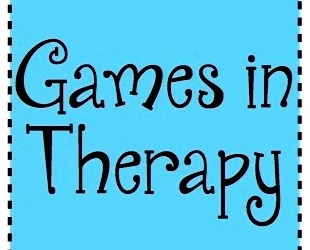Many of you may have a love/hate relationship with computers. Thankfully, there are people who make working with computers and computer software easier! Fortunately, I had the opportunity to interview an expert in case management systems and software, Max Elsman from a KISS for Nonprofits. Max learned about these systems first hand when he hired a start-up to build a case management software for the program he was managing. The start-up he hired eventually hired him for his experience, and he learned first hand that it is often hard for smaller companies to “go digital”.
KISS for Nonprofits was born from necessity. Max, like many of us, was constrained by a tight budget but being resourceful he realized customer relation management software (CRM) used in sales and marketing is almost the same as case management software. Max contacted Real Simple Systems and convinced them to let him “”borrow” their database and provide it to the nonprofit community worldwide, along with customized service and support that understands the special needs of nonprofits. That’s how “A KISS for Nonprofits” was born, so naturally I wanted to pick Max’s brain!
SWH: Do you think electronic case management systems are right for all organizations?

Yes, electronic case management is appropriate for every nonprofit, despite the challenges described above. In many cases, funders are demanding electronic data management and more sophisticated performance reports. It’s hard to imagine how management can operate a successful nonprofit without instant access to data on staff, client, and organizational performance. My advice? Keep it simple and cheap.
SWH: Why do you think organizations adopt paper systems over electronic?’
Organizations stick with their paper systems for a variety of reasons, but the most common ones I hear are the following: 1) fear of change in general; 2) inadequate in-house database or computer expertise; 3) cost; and 4) fear they will be become “trapped” with a poorly performing system that does not allow data to be exported to a new system in the future if the need arises.
What are some pitfalls that users and organizations fall into when using software?
I’ve found that most nonprofit employees are somewhat fearful about using an online database. The challenges they encounter are most often the result of management choosing a database that is too complex, then making things worse by failing to provide adequate training. In my previous position with another case management software company, I’ve seen staff literally burst into tears with frustration. They blame themselves for being “too stupid” when it’s rarely their fault.
Organizational pitfalls? Poor strategic planning tops the list. Too many organizations still fall for the salesman’s pitch about a database that will “do everything for everybody.” As a result, they fail to distinguish between “must have” and “nice to have” information. Pursuing the elusive dream of the “paperless office” has gotten too many nonprofits into trouble. They buy an expensive, complex database and think it will be easy to just dump everything into it. But complexity has a price: longer setup time; longer training time; more maintenance issues; and a greater potential for staff error. Generally, too, complex systems are more expensive to purchase and maintain.
Instead, organizations should collect only the data needed for everyday case management (such as contact details and casenotes) and for aggregate reporting (who was served, how, and with what results?). It’s okay to continue using paper forms and systems for data that will never be aggregated. The paperless office is a fantasy, especially for small and medium sized nonprofits.
SWH: So, people often end up in tears because people may expect to much from these systems. I know I have. So I am not stupid?
It seems like these frustrations are tied to common myths about case management systems. What are these?
Most “myths” about automated case management systems relate to need, cost, ease of implementation, or expected gains in productivity or impact. As in most things, “reality” lies somewhere in the middle.
- Need: It’s difficult to imagine any nonprofit, no matter how small, that doesn’t feel an increasing need to gather and analyze data more conscientiously. How can an organization understand its current strengths and weaknesses or plan for the future? A good database can help an organization know more about the people it serves, which interventions work best, and which staff are most effective. Equally important, a database can save enormous amounts of time aggregating and analyzing report data. So the question is no longer “whether” you need a case management database, but which one best meets your needs.
- Cost: In general, you (more or less) get what you pay for. Expensive systems tend to have more features, but they may be features you don’t need. Remember, too, that the purchase price isn’t the only cost. Think about the time and money needed for implementation, staff training, and maintenance as well. Choose an overly complex or unfriendly system that doesn’t mesh well with your organization and you’ll pay the price for years to come. The key is to buy only what you need and no more.
- Ease of Implementation: “We tried that. It didn’t work.” Many organizations have purchased case management systems and then abandoned them out of frustration during the implementation phase. Such organizations perpetuate the myth that all databases are just too complex for the average nonprofit. To their credit, most quality case management systems are “cloud” based these days (don’t buy one that isn’t), so there’s no software to download onto your computer network. But setup – that’s another matter. Systems vary widely in how easily they can be configured and customized. Some companies tell you up front you will need an IT specialist. Others say or imply that “anyone can do it.” In reality, most online case management systems can be fairly difficult to set up if you are inexperienced with spreadsheets, databases or website design. When in doubt, call upon a computer literate volunteer, colleague or friend. At KISS, we will set up your database for you at a reasonable cost.
- Staff training is an equally important implementation issue. To be honest, many human services staff and volunteers are still not comfortable around computers. They will quickly come to dislike a complex, unfriendly database and may always struggle to use it properly. Time spent wrestling with a database is time lost to case management, adding to the organization’s costs and undermining its performance.
- Productivity and impact gains: Nonprofits tend to gather at either end of a continuum in regard to databases. Either a database is the bane of its existence or the magical solution to all problems. But a database is nothing more than a system of categorized numbers. It’s not a solution. It’s a tool. Nonprofits must focus clearly on what they expect from a database. By itself, it will probably not increase productivity, efficiency or effectiveness. As part of a well-conceived management strategy, though, a database may help improve all three.
SWH: Ok, Max now I am confused. Can just anyone set up these systems?
In this age of the computer, most nonprofits, even small ones, have someone to call upon to keep the hardware and software running smoothly. It may be an in-house IT specialist or just an experienced hobbyist. How do you currently keep your network running, eliminate viruses, fix hardware problems, or update your software? You may want to bring this person or firm in on your database purchasing and implementation decisions. At KISS, we say anyone who can create a spreadsheet and extract data from it can implement our database. You can try setting it up yourself without cost or commitment. You will know quickly enough whether you need help.
SWH: So how do I pick the right case management system? If I don’t want to end up frustrated and angry how do I pick the right system?
This is the big question. Every database company claims their system is the best, of course. Some databases offer additional features that can be enabled in the future when you need them in an attempt to be “everything for everybody.” In truth, every product has its strengths and weaknesses.
Three key questions are: 1) does it meet our basic needs now? 2) can we live with its weaknesses? And 3) can we easily move our data to a new system if we outgrow it? Let’s take each question separately:
At KISS, we emphasize low cost and simplicity. So we would encourage an organization to define its needs simply: what is the least information you need to record and aggregate for case management and reporting purposes? Every minute a case manager spends entering information onto a database means a minute less helping someone in need. Every minute an administrator spends entering data that will never be looked at or used is a minute no longer available for grant-writing or supervision. So here’s a nontraditional piece of advice: whatever database you choose, configure it to capture only the data you need to use regularly or to aggregate into reports.
For example, most nonprofits require clients to provide detailed information about themselves on paper forms. But there’s no need to transfer all of it to a database if case managers don’t use it. It’s okay to have both a database and file cabinets. A database is not a magic portal to the mythical “paperless office.” Keep it simple, especially if you are a small or mid-sized organization.
An equally important consideration is ease of reporting. Some database systems include only a collection of pre-designed reports and charge you extra for customization. Others let you design your own reports but are so complicated they’re virtually useless. So look carefully at any database’s “query engine.” Does it seem fairly logical and easy to understand? Or does it make your stomach knot in fear?
Since there is no perfect database, choose one whose weaknesses do not seriously undermine its utility. For example, if you can live with pre-designed reports that are “not quite” what you need, but are “close enough”, then you’ve saved yourself some time and money. If the number of customizable data fields is less than you’d like, then maybe it’s best to collect less data. Or maybe you will need to “re-purpose” a particular feature to perform a different task. Only by familiarizing yourself with a product before you buy it can you understand its strengths and whether its weaknesses are deal-breakers. If a company won’t let you “try before you buy,” beware.
Many nonprofits are understandably afraid of being stuck with a database they’ve outgrown. And what if the database company itself goes bust? There are two solutions, both of which should be part of your purchasing strategy: First, make sure you have control over your own data and can access and download it from the company’s server anytime you wish. And at no cost. For business and security reasons it’s always a good idea to have a backup of your data stored on your own network. Second, make sure you can download and save your data in a common format. KISS data can be downloaded in the CSV (comma separated values) format that can be read by almost any other database or spreadsheet. This will allow you to move your data to a new database in the future if the need arises.
SWH: It seems like you have a grasp on what nonprofits need. So how about KISS?
We invite anyone who’s interested to sign up for a free subscription to KISS and try it for themselves. Customize the data fields to meet your needs, then use it for three months. You’ll know quickly whether KISS is the right solution for you. If you need more capacity and features, you can purchase them individually at reasonable cost.
Bear in mind that KISS is simply a repurposed version of Really Simple Systems, a customer relations management (CRM) database used by more than 3,000 companies worldwide, mostly in the private sector. You’ll be using the RSS database but receive setup and user support from KISS designed specifically for nonprofits
https://www.youtube.com/watch?v=scrOLZT0w9Q