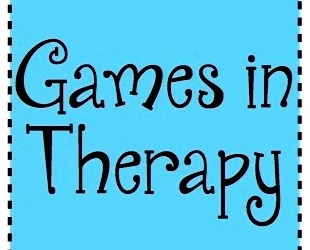by Deona Hooper, MSW
Microsoft just released the newest version of its windows operating system for $14.99 for current Windows 7 users. Additionally, Microsoft is offering free upgrades to users with a Windows 7 computer less than a year old. To receive the bargain basement Microsoft deal, users will need to provide their activation key for their current Windows 7 operating system during the registration process for the Windows 8 upgrade. The following is a Youtube Video to assist you with the upgrade process, and you can visit Mashable.com for more details. Windows 7 Users who do not qualify for the specified time period are eligible to receive the Windows 8 upgrade at $39.00 regardless of when purchased.
[youtube]https://youtu.be/4glWb6TaxJo[/youtube]
Here is an excerpt from Wired.com on the 10 Best Features of Windows 8:
The wait is over: Windows 8 has arrived. After many, many months of talking about Windows 8, Microsoft officially releases the new operating system on Friday. You can buy an upgrade pack or a new Windows 8 device (including Surface RT) on Oct. 26.
With the exciting new era for Microsoft comes a huge list of changes to Windows. Not only is the interface totally different, there are several new features and capabilities. Here are our 10 favorites, plus one that gets honorary mention.
Easy Gestures
 Windows 8 is the first truly gestural version of Windows. The OS supports intuitive simple touch gestures like swiping in from the left to switch apps and swiping in from the right for the Charms menu. Semantic zoom is another big winner. Whether you’re in the Start Screen or a specific app, like the People hub, you can navigate using the pinch-to-zoom gesture to get a high-level view. For example, you can use semantic zoom in the News app to see all of the news sections available, instead of having to scroll through the app.
Windows 8 is the first truly gestural version of Windows. The OS supports intuitive simple touch gestures like swiping in from the left to switch apps and swiping in from the right for the Charms menu. Semantic zoom is another big winner. Whether you’re in the Start Screen or a specific app, like the People hub, you can navigate using the pinch-to-zoom gesture to get a high-level view. For example, you can use semantic zoom in the News app to see all of the news sections available, instead of having to scroll through the app.
Other useful gestures include swiping in from the top of the screen for app-specific commands and settings and dragging an app from the top down to close it out.