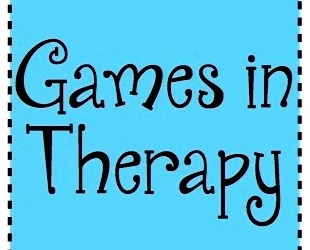PowerPoint Presentation marketing is one of the significant aspects in any business organization. PowerPoint has become a trademark for digital presentations, due to its immense popularity. Designing an effective presentation involves a lot of practice. To simplify, here are a some of the best Presentation designing techniques to help you out with.
Font
The font of your presentation should be the primary aspect you need to be concerned about because it impacts the readability of your content to a great extent. No matter how good your content is, if your text is illegible, it would just be a futile attempt.
Use Font typography to apply an intuitive appearance, use standard typographies such as Sans-serif, Calibri, e.t.c. Never use fancy, grunge themed fonts or typography, it makes the presentation look immature, and the text difficult to read.
Animation
Custom Animation and Transition is one of the intriguing features of PowerPoint which contributes to its popularity. Use animation for a certain element or text placeholders for emphasis.
- Use animation for a certain element or text placeholders for emphasis.
- Use subtle and simple animation effects. Excessive effects can make your presentation look comic instead of a professional look.
- Choose effects from your target category, either subtle or moderate.
- PowerPoint also enables you to apply transitions during slide change, make sure you implement slide transitions consistently.
Design
Always adhere to the KISS factor, ‘Keep it Simple and Straight’. Use an elegant, simple, and minimal theme design for your presentation, and consistency is an important factor. Make sure to use a single template throughout the presentation. However, you can use alternative color schemes for different sections.
Choosing a color scheme isn’t as simple as you might think. You should always use high contrast color scheme. Since most of the presentation rooms are bright, the text would be difficult to be read, if you are using light contrasted colors such as pastels. Appearance on your desktop PC would sharply vary from its appearance on projector screen. You can apply bold formatting to a few words, to emphasize or highlight. You also use a background fill color option, to highlight certain words.
Images and Media
Images play a key role in reinforcing the topic you’re presenting.
- Never use copyrighted images from the internet.
- If you reluctant to design custom images, you can make use of stock images or creative commons licensed images, if you have a budget constraint.
- Make sure there are at least 1-2 images in each slide.
- You can also embed videos on your presentation. Make sure, there is at least one video clip to accompany the presentation.
How to Make a Powerpoint Video
https://www.youtube.com/watch?v=7HfV7uMjRks