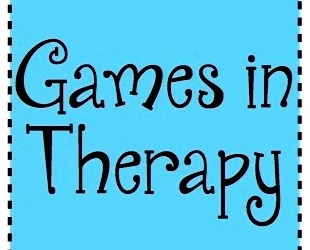According to a recent study by NortonLive, college students spent an average of $760 on technology last year, making them the highest gadget-owning demographic in the population. Interestingly, even in the recent economic lull, college students increased their spending on gadgets and devices. Still, with high tuition costs and low employment rates, no college student (or parent of a college student) wants to be replacing a laptop by spring break. Choosing the right technologies for college can save you money, improve your grades and reduce your stress.
With so many options on the market, it can be difficult to determine the best set of devices for your college career. The key is choosing a set that works together to meet your needs and budget. Ask yourself the following questions:
 How much money do I have to spend on gadgets for the next four years?
How much money do I have to spend on gadgets for the next four years?- How important is portability? Laptops and other portable devices are expensive and tend to get damaged more often. Do I mind confining my schoolwork to my dorm room desktop, or will I need to be able to do schoolwork on the go?
- How many gadgets do I want to carry around in my backpack?
- Would I prefer not to carry heavy textbooks to classes?
- Do I want to take notes on a gadget or can I use old-fashioned paper and pen?
- Will I learn better if I can make video or audio recordings of professors’ lectures?
- What are the functions I want my gadgets to perform? Some examples include web browsing, word documents, multi-media creation and viewing, photo storage and gaming.
- Are there useful student apps I’d like that only work with certain devices?
- Does my school or program have any tech requirements for speed, storage or software compatibility?
Here is an overview of new and not-so-new technologies that can complete your set of gadgets or help your existing devices get you through another semester.
Extra Storage and Better Accessibility
Cloud-based storage is accessible from any internet-enabled device. You can use a small amount of free storage on a cloud service or you can pay a fee for a larger amount. The benefit is that all your school papers and projects are “floating” in the internet cloud so you can share files with classmates and professors, as well as access them from your phone, tablet, laptop or the library computer.
A USB Flash Drive is still an excellent way to store assignments or borrow your friend’s notes. You can email your essay to your professor and then bring a copy to class on your flash drive just in case.
Portability
Some say that tablets are becoming the new laptop, e-reader and smartphone all rolled into one. This is great for lessening the load in your backpack. There are note-taking apps available on iPad and Android tablets that combine finger or stylus writing with audio and video recording so you can easily review notes taken in your lectures. However, many students find that the tablets are not user-friendly for intense note taking.
Tablets and e-readers are also great for storing your textbooks. Not only do they weigh next to nothing, but e-books are generally 30-50% cheaper than their physical counterparts. You can get an app for finding, buying and downloading them to your device.
Software Compatibility
When emailing assignments and projects to professors, you may want to send the file as a finished project rather than an editable document. Whichever word processor you use to write your essay, you can use a pdf converter to create a portable, read-only document. This pdf can be easily opened by your professors, no matter the kind of computer or software they use.
Various computer gadgets are becoming intimately linked to education. Choosing the right technologies for your budget and needs can have a substantially positive impact on your college experience.