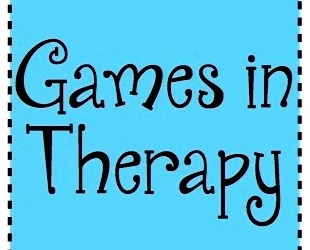by Margaret Powers
Moquu is another new tool that I tried as part of the digital storytelling focus in #etmooc that I promised to share in my last post about flip books. After seeing someone else in the course suggest using Moquu, a free app that lets you make animated GIFs from your photos, I decided to test it out. Until recently, I had never created a GIF and my first ones were made from videos. So this time, I wanted to create a GIF from still images.
I heard many reports from the #etmooc community that GIMP (a free software that you can use to turn your images into GIFs) was pretty challenging to work with and since my time was limited, I decided to start with a user-friendly app instead.
I found Moquu pretty easy to use, although I was confused for a bit about the difference between the app and “MultiMe” which is included in the getting started instructions but is actually a 0.99 cent add-on. The app has a fairly detailed introduction that you can always revisit by pressing the “i” icon. The instructions explain the different icons and app capabilities over a few screens although some things, like “onion skin” are not explained. I did find another neat animation site by looking it up though! The discoveries I make when I get stuck and go searching for solutions or new ideas is one of my favorite parts of learning with educational technologies.
Some advice I will offer after a few attempts at trying to make my GIF in Moquu:
- The app hasn’t gotten the vertical video syndrome notice and doesn’t seem to record vertical GIFs well
- If you get an error message uploading/sharing, close the app and try again
- There are 3 shooting modes: Single, Burst, Timelapse
- You can re-order your photos on the editing screen and delete individual images
Once I figured out the basic tools, I moved on to making my GIF. After one of the scenes I saw in the #etmooc lip dub, I was inspired to create something using the #etmooc blog as my subject area. I also thought about this quote that has spoken to many of us involved in the course:
” @courosa: We all decided to walk through the same door on the Internet so we could think together.” #etmooc BEAUTIFUL!
— Laurie Renton (@RentonL) January 29, 2013
I decided I wanted to convey some part of that idea through my GIF, so I took shots of opening my laptop (door) onto the #ETMOOC homepage, the central node from which we have all been connected to this community and the place from which we have each gone out to create, connect, and share some more.
And although the laptop closes as the GIF loops, it always opens again. That’s kind of how I think of the #etmooc community. It lives in a space that’s primarily virtual and therefore it’s always open and waiting for me to ask questions, to engage and interact, to learn and share and to support me. This GIF tells the story of me opening or walking through my browser to enter the #etmooc community and join in on our shared thinking and learning. How do you visualize and tell the story of walking through the door and joining #etmooc?
Related articles
- #etmooc Digital Story Telling Experiment: Animated GIF v. 2 (jamespatrickjensen.com)